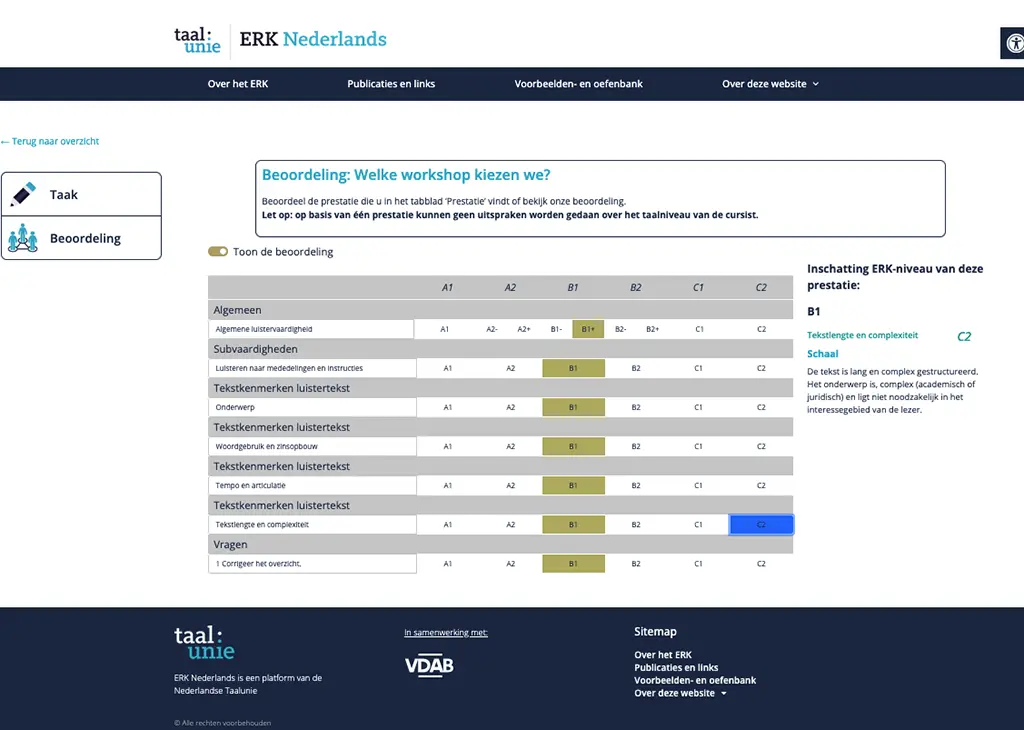UX Solved technical limitations
- 100+ examples deployed using a single, flexible layout
- No plugin dependency beyond ACF = easy to maintain
- Reduced training time for editors thanks to intuitive admin UI
- Positive client feedback on both the UX and cms side
- Developing time cut no extra development needed
Project Overview
This project, developed for Taalunie (Dutch Language Union), involved migrating a complex Drupal-based platform to a custom-built WordPress multisite, while redesigning a key educational tool used by teachers to understand and evaluate language scoring criteria.
The challenge? Deliver a user-friendly interface that was intuitive for educators, practical for front-end users, and manageable for content editors—all while meeting strict technical and budget constraints.
The UX Challenge
No plugin or pre-built tool could handle the level of interaction, conditional logic, and design precision needed for this scoring interface. Standard ACF (Advanced Custom Fields) was powerful, but visually too limited. Building a new plugin from scratch would have blown the budget.
Instead, I went back to my roots in Industrial and Product Design—applying UX thinking to the problem.
I asked:
- What do the users need to see at each stage?
- How can we design an interface that hides complexity without losing functionality?
- Can we make the experience seamless for both the front-end and admin users?
My Solution
A Developer-Friendly UX System
I designed and developed a custom template using Bootstrap and ACF, turning what looked like a limitation into a clean, reusable system.
Key Innovations:
ACF-Powered Table Grid: All examples are powered by a single, dynamic ACF configuration—no repeated customization needed.
Bootstrap Styling & JS Logic: By leveraging Bootstrap’s grid and collapse functionality, I created hidden table elements that reveal feedback only when needed.
Custom CSS & UI Logic: Content is revealed or hidden depending on user interaction, using lightweight CSS toggles instead of JavaScript-heavy dependencies.
Designed for All Users: Developers found the implementation clean and intuitive, while content editors had a friendly interface to input new examples without technical support.
Background & Goals
Client: Dutch Language Union / Taalunie
Purpose: Help educators evaluate and practice scoring student work using example papers
Users: Teachers, content managers, internal developers
Requirements: Scalable, editable scoring grids with conditional feedback and zero ongoing developer maintenance
The interactive tool allows users to select a score for a student example. Upon selection, immediate feedback is displayed, explaining whether the chosen score is correct and why. With over 100 examples, the solution had to be flexible, repeatable, and easy to update.
Why It Worked
My background in Industrial Design taught me to look beyond software limitations and focus on how people interact with systems. This project merged my UX sensibility with hands-on technical skills—creating a solution that doesn’t just work, but feels like it should’ve always existed.